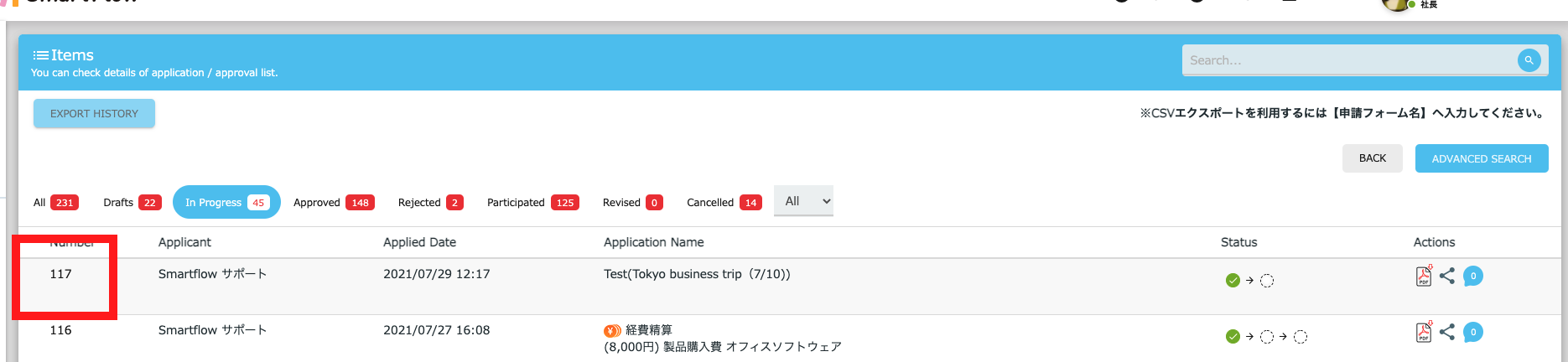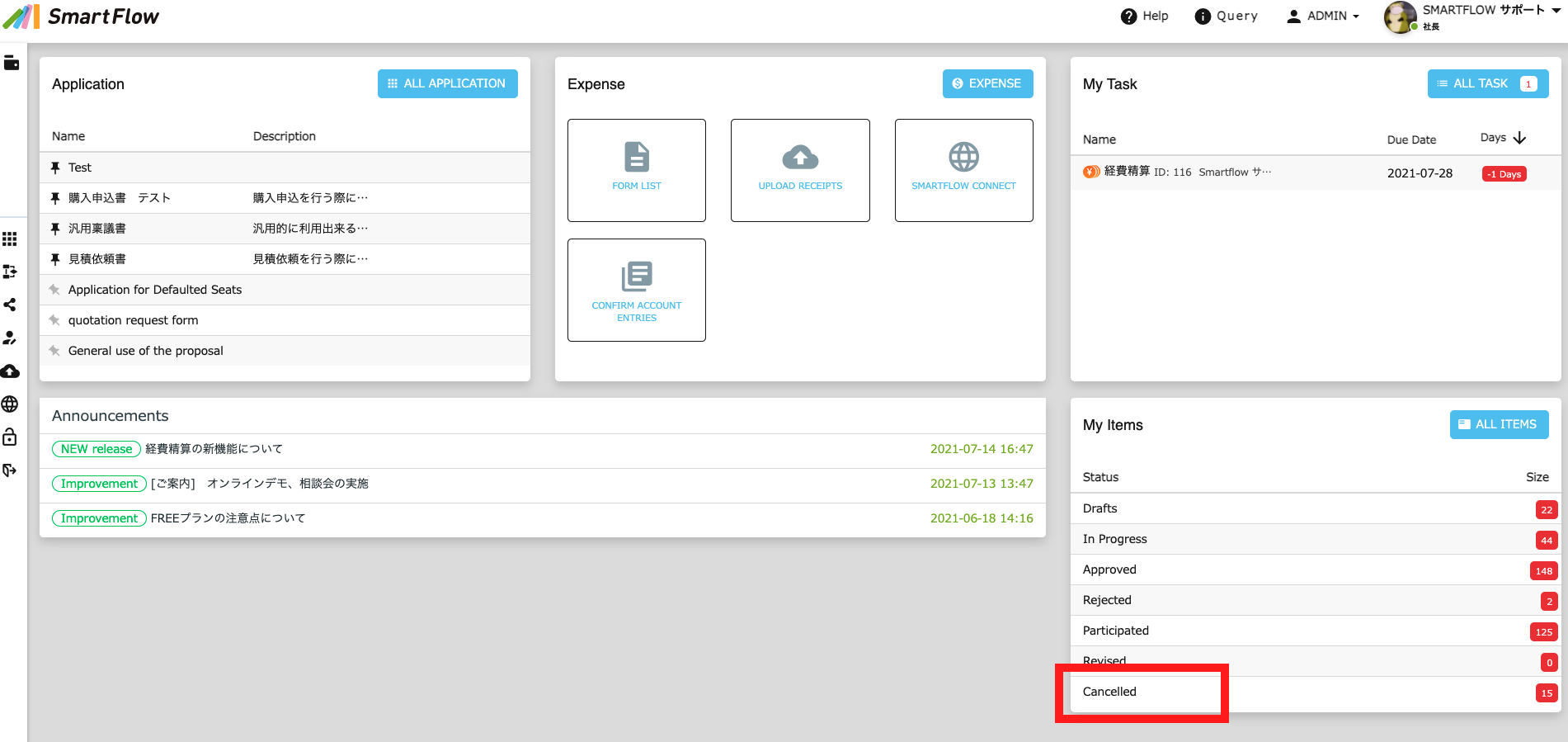How to cancel an application
This section explains how to cancel your application.
Table of Contents
1.Check in progress
2.Check the application to be canceled.
3.Canceling an application
4.Confirm canceled application.
5.Confirm Canceled Step
This function allows you to cancel an application if you made a mistake.
Please note that applications that have been "Completed" cannot be canceled.
1.Click "In Progress" on the dashboard after submitting the application.
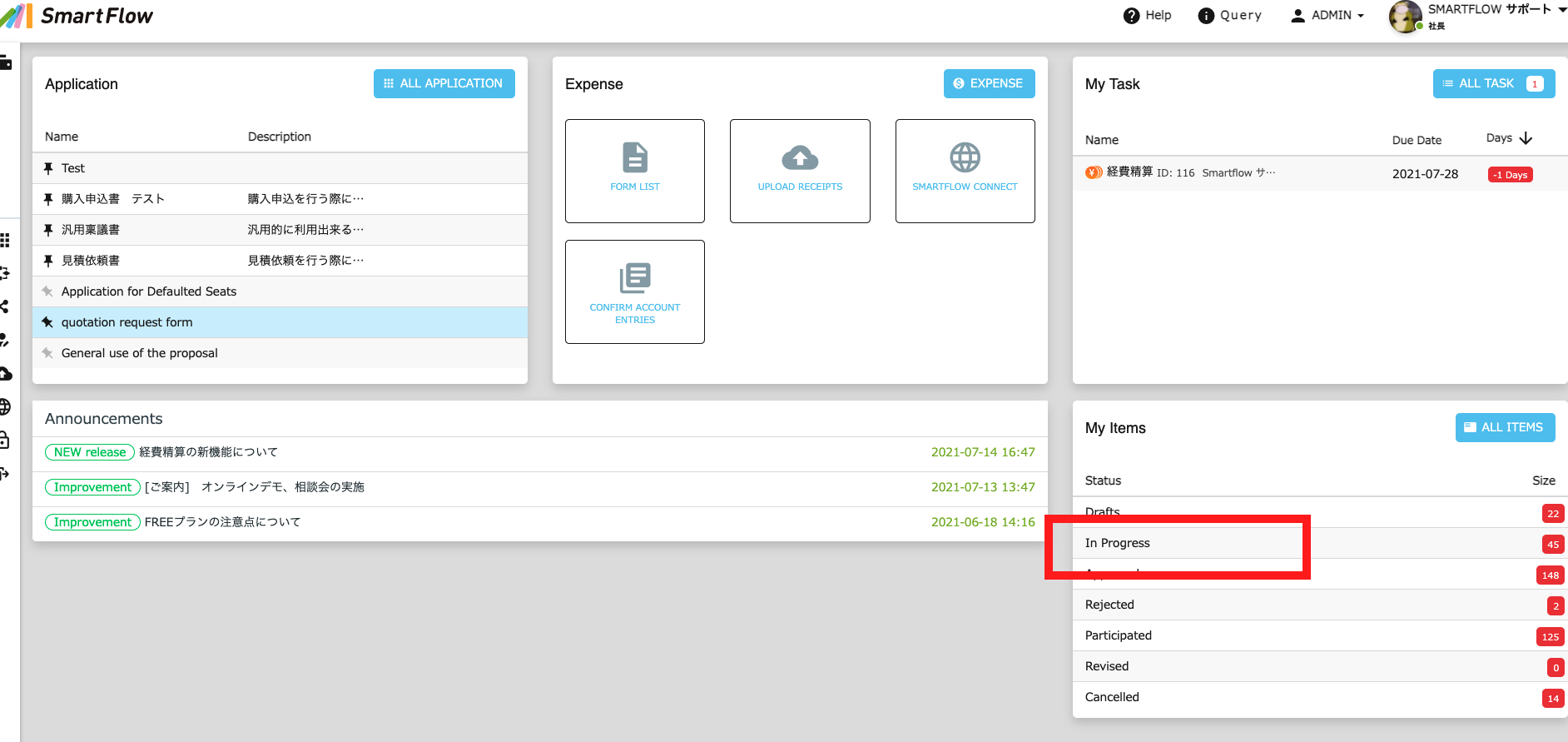
2.Click the application number you want to delete after moving to the "In Progress" page.
3.Click the "Application Cancel" button after moving to the page of the application you want to delete.
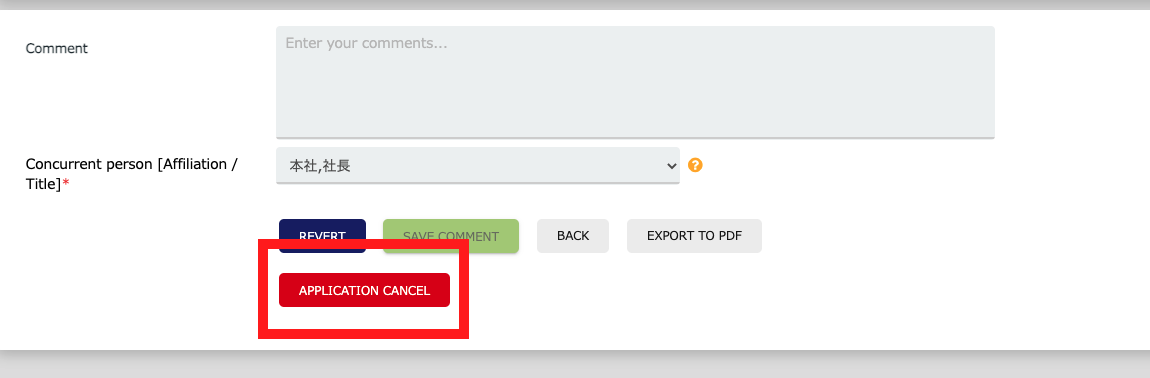
4.Return to the dashboard and click "Cancel.
5.When you click "Delete", a list of applications that have been deleted by the logged-in user will be displayed.
That's all.
Thank you for reading to the end.
Related keywords 👀
SmartFlow, Cancel, How to cancel an application
If you have any questions about the settings, please contact us at support@smartflowhelp.zendesk.com.